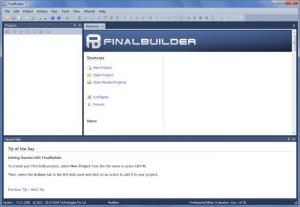FinalBuilder
8.0.0 Build 2523
Size: 50.9 GB
Downloads: 7197
Platform: Windows (All Versions)
Go get FinalBuilder and join a community of thousands of developers that use this tool to automate the build, test, and release process. FinalBuilder will focus on automating the aforementioned build, test, and release process, so that you can focus on writing software. So to sum it up, you get to focus on writing software, and FinalBuilder focuses on automating the build.
The FinalBuilder installer is little over 50MB in size. Download said installer, run it, and you will be presented with a setup wizard. Once you’re done going through the installation process and you run FinalBuilder for the first time, you will be presented with a 10-step Configuration Wizard. It will help you configure which actions are enabled, default scripting operations, and preferred keyboard bindings.
FinalBuilder has a completely customizable interface. The core elements that are displayed on the interface are: Action Types Tab, Action List, Run Tab, and Build Log. This graphical interface aims to make things easier on you by presenting a build process in a logically structured manner.
From a functionality point of view, you can expect to get the following from FinalBuilder: customizable interface that presents a build process as a logical structure; easily define and maintain a build with this application; Try and Catch actions for localized error handling; extensive library of pre-written scripts (more than 600 built-in actions); tight integration with the Windows scheduling service. You can try out all these features for a free evaluation period of 30 days.
Proof that FinalBuilder is a properly good tool to automate builds comes from the fact that it is used by some of the biggest names in the industry.
Pros
Installing FinalBuilder on a Windows-powered machine is an effortless process. The application comes with a user friendly and completely customizable interface. There are more than 600 built-in actions. Many developers from around the world rely on FinalBuilder to automate the build, test and release process.
Cons
Free to use for a trial period of 30-days.
FinalBuilder
8.0.0 Build 2523
Download
FinalBuilder Awards

FinalBuilder Editor’s Review Rating
FinalBuilder has been reviewed by George Norman on 31 Jul 2013. Based on the user interface, features and complexity, Findmysoft has rated FinalBuilder 5 out of 5 stars, naming it Essential